为什么要装这个
最近发现家里流量一直有上行再跑,300KB-800KB之间,这是很不正常的情况,于是就在openwrt上看,发现只能看接口流量,却无法看到具体哪个设备消耗的,一个在家用路由器中很常见的功能,openwrt竟然没有,就开始寻找方法
经过对比推荐两种模式
1,安装iftop
iftop是个命令行工具,安装起来比较简单,使用就是通过命令行,可以做简单的分析,但是没有页面
#安装 opkg install iftop #使用 iftop -i br-lan
效果如下:
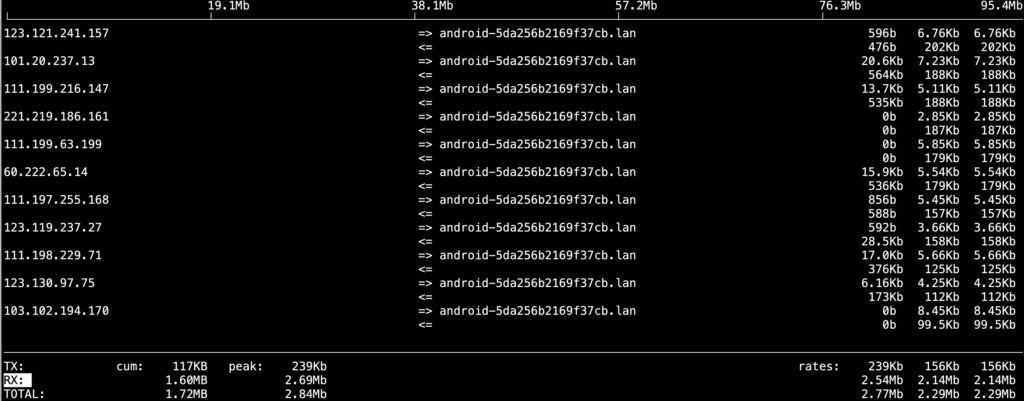
2,安装wrtbwmon
有页面,可以定时刷新,最小为1s,基本达到异步实时,目前能用到的工具感觉最好了
#下载
wget https://github.com/pyrovski/wrtbwmon/releases/download/0.36/wrtbwmon_0.36_all.ipk
wget https://github.com/Kiougar/luci-wrtbwmon/releases/download/v0.8.3/luci-wrtbwmon_v0.8.3_all.ipk
#安装
opkg install wrtbwmon_0.36_all.ipk luci-wrtbwmon_v0.8.3_all.ipk
#根据例子执行初始化操作
Usage: /usr/sbin/wrtbwmon {setup|update|publish|remove} [options...]
Options:
/usr/sbin/wrtbwmon setup database_file
/usr/sbin/wrtbwmon update database_file
/usr/sbin/wrtbwmon publish database_file path_of_html_report [user_file]
Examples:
/usr/sbin/wrtbwmon setup /tmp/usage.db
/usr/sbin/wrtbwmon update /tmp/usage.db
/usr/sbin/wrtbwmon publish /tmp/usage.db /www/user/usage.htm /jffs/users.txt
/usr/sbin/wrtbwmon remove
Note: [user_file] is an optional file to match users with MAC addresses.
Its format is "00:MA:CA:DD:RE:SS,username", with one entry per line.
效果如图:
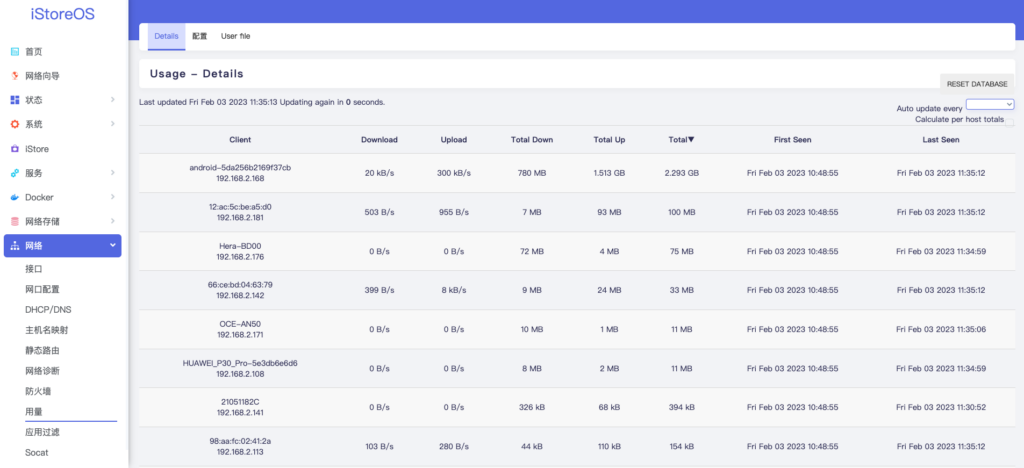

推荐这个新的
https://github.com/timsaya/luci-app-bandix